Whether you are a beginning researcher or researching additional individuals in a complex tree, FamilySearch has a quick and straightforward way to access Birth, Marriage, and Death records for locales worldwide. It is “Guided Research.”
To access Guided Research, you first must have an account with FamilySearch. An account with FamilySearch is free with no subscription charges or obligations. Simply sign up at FamilySearch.org.
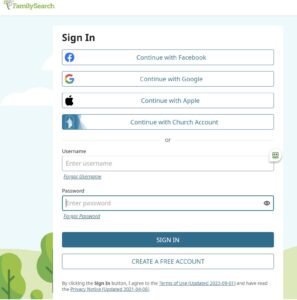
Once you have your account set up, navigate to the Search tab at the top of the page. Under this heading, you will find Research Wiki. 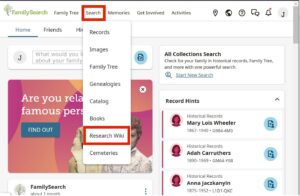
Upon navigating to the Research Wiki, you will be greeted by a world map. Ready to receive your input is a box (situated at the right of the screen) labeled Jump-start your research.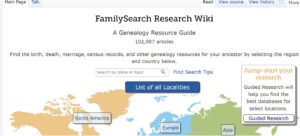
Click on the Guided Research button and proceed. Once you have decided which country you wish to search for, the next step will be to search for the record categories presented.
You can search all fifty states in the United States. Choose the state you wish to search and proceed to select from Birth, Marriage, or Death. Several suggestions for research collections are available for each of the three categories and there may be links to other collections that may lead to further research or assistance.
If you do not have a FamilySearch account yet, this is your opportunity to explore the many features, collections, and guides the site has to offer. Watch for a future blog post on using FamilySearch’s experiment “Expand your search with Full Text.” This experimental offering uses AI to “unlock hidden discoveries in historical records that have never been searchable till now.” If you cannot wait until the blog post, explore the offering at FamilySearch.org/Labs.
Posted by: SBCGS – Blog Team Member

