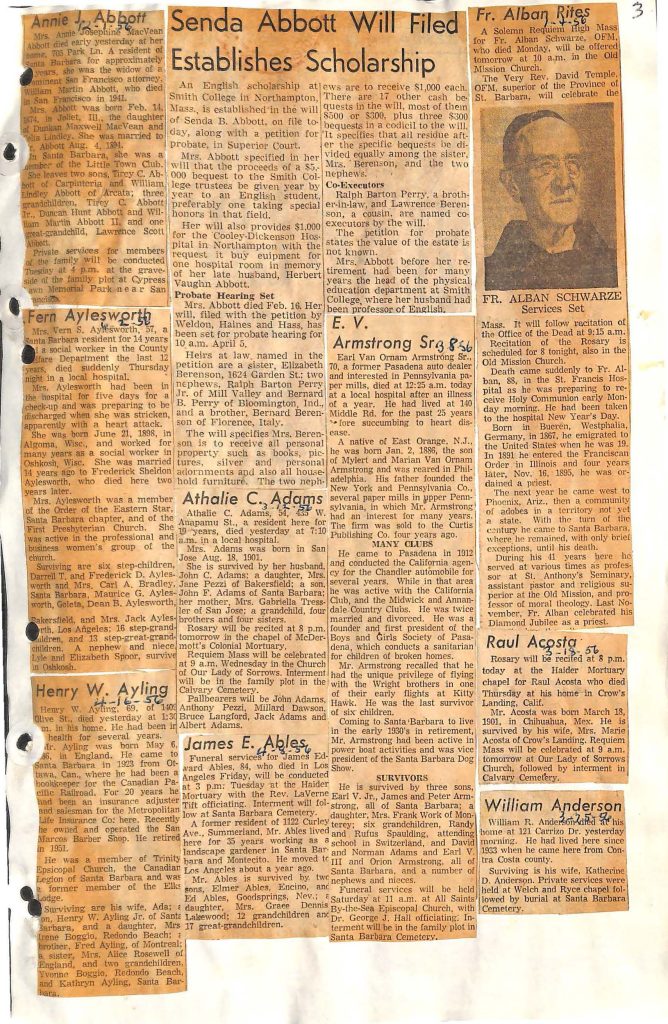Ancestry Family Tree – post written by SBCGS member Judy Thompson
When sharing your genealogy research online, such as at Ancestry.com, it is crucial to consider access and security. Ancestry.com allows you to invite others to view your family tree, offering three roles: Guest, Contributor, or Editor, each with different permissions and editorial rights. They are as follows:
- Guest: Can view and add comments. They cannot automatically view living people.
- Contributor: Can view and add comments, photos, and stories. They cannot edit or remove existing tree content or automatically view living people.
- Editor: Can automatically view living people, remove and edit existing content, and add people, records, comments, photos, and stories.
An Editor is the only person who can remove, edit, or add records or existing content in your public tree. No one viewing your public tree can randomly change or edit your tree.
Always be cautious when accessing your account on public computers. Remember to sign out of your account when you are finished. If you don’t sign out, others may access your account on that computer. Maintain a log of changes to track progress and ensure the accuracy of your tree for your own reference. You may have forgotten changes you have made between research sessions. Whether you’re a beginner or a seasoned researcher, sharing correct information is vital in genealogy. These tips can help maintain the integrity and privacy of your family tree research when sharing online.
https://support.ancestry.com/s/article/Who-Can-Edit-Your-Ancestry-Tree?language=en_US