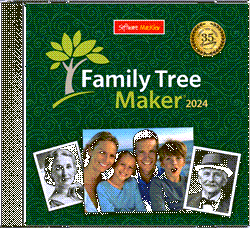If you have a previous version of FTM installed, before you do anything, please read this handout, graciously provided by Dick Humphrey, moderator of the FTM User Group at the Southern California Genealogical Society. Dick will likely discuss the new version at his July FTMUG meeting on July 13th at 4 p.m. Dick’s class will be presented via Zoom at the Sahyun Library as the July topic for the Genealogy Tech Talk.
If you can’t wait until July to hear about FTM 2024, watch Aimee Cross’ short review on YouTube.
If you bought FTM 2019 or upgraded to FTM 2024 within the past year, you should receive an email with instructions for downloading the new version. Since the rollout is gradual, you may not have received it yet—but you can follow MacKiev’s instructions here.
If you haven’t purchased FTM 2024, you can explore its new features here.
Submitted by Robin McCarthy